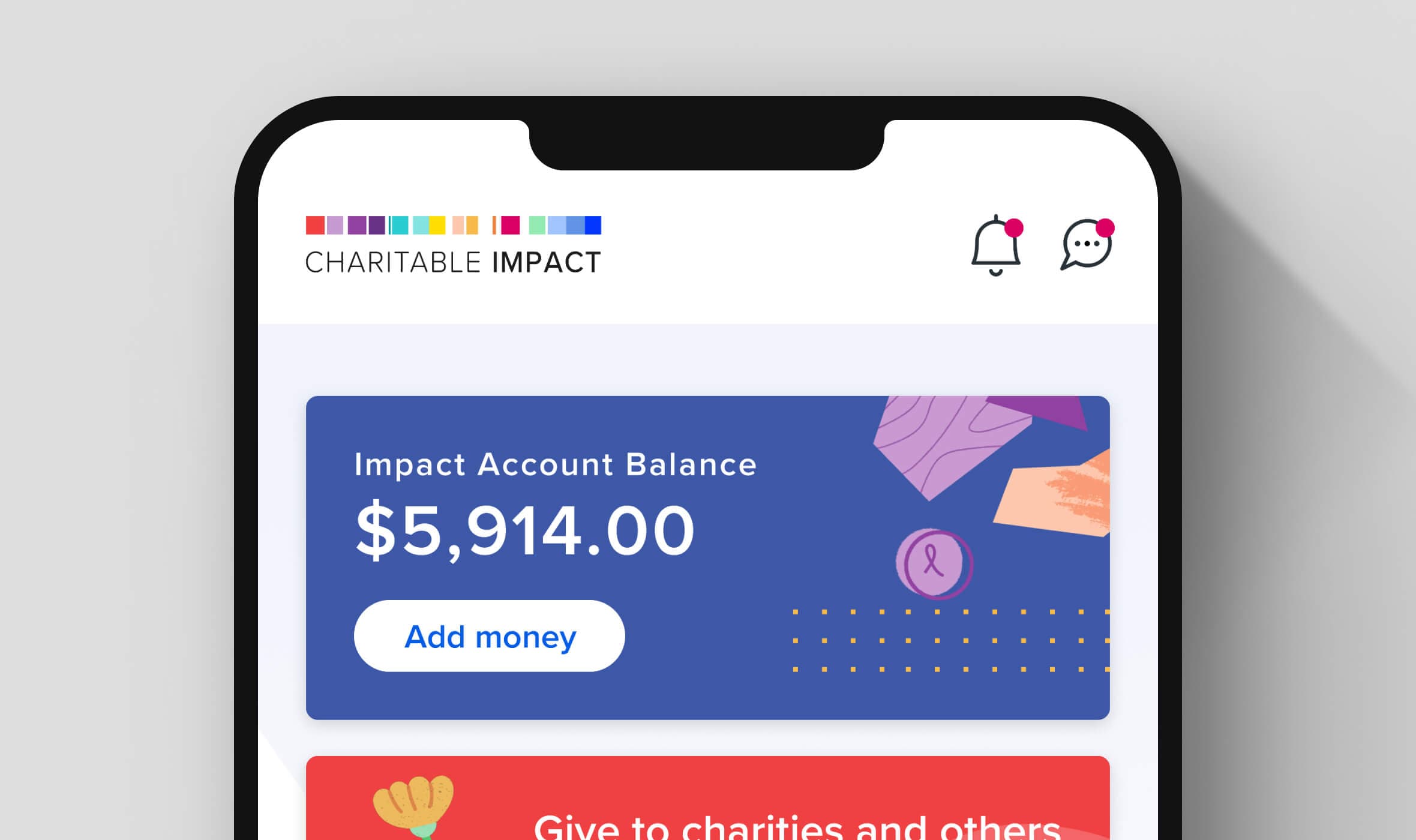
Charitable Impact
iOS & Android application
My personal goal is to make a positive difference in the lives of individuals and the greater community, through the products and experiences I help design. This is what motivated me to work at a value-aligned workplace like Charitable Impact, an online giving platform which makes it easy for donors to support any registered charity in Canada–no matter the cause.
In 2018, in response to rapid growth in its mobile user base, I was brought on to help lead a team to redesign and launch its new mobile iOS application. As UX Lead, my primary responsibilities included bringing every team together by creating alignment, defining priorities, and establishing a process to enable cross-functional collaboration to thrive–all while producing high-fidelity wireframes and final UI designs.
As a collective effort, our UX team transformed the entire giving experience within the platform. There were many inputs we considered including existing data, donor feedback, findings from extensive user testing, and conversations with stakeholders and subject matter experts. Additionally, we added various new features and functionalities to the core product. Some notable new features include messaging, notifications, friends, user profile, and personalized recommendations.
From our research, we had found that many people feel that giving to charity can sometimes be unintuitive, complicated, and difficult to manage over time. Giving should be an effortless and joyful experience. I hope that the work our team did can continue to help donors support the causes they care about more seamlessly.
My RolesDesignOps, Team Lead, User Experience, User Interface
CollaboratorsMiranda Babbitt, Dan Brodie, Silky Chan, Pradeepkumar Danagoud, Tanmay Deshpande, Olga Glukhovska, Santosh Hanaji, Anneliese Herbosa, Jiju Jacob, Jaehee Lee, Bella Margolles, Kei Ogasawara, Lise Owens, Sumathi Paramasivam, Ernesto Peña, Jorge Puebla, Matteo Sampaolo, Flavia Scudeler, Petra Sitaru, Shiva Srinivasareddy, Emily Stanislaus, Chris Sulymka, Véro Séguin, Paige Tibbles, Janis Tong
Websitecharitableimpact.com